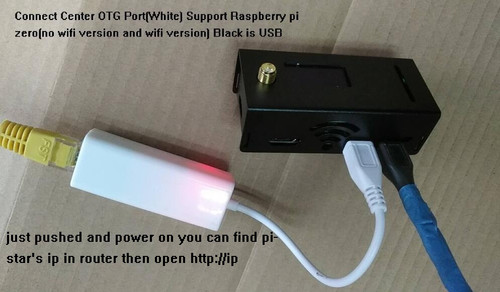*pleas note: we do not offer any support with setup, troubleshooting, upgrades on any of our hotspots. For instructions how to setup and troubleshoot your pistar based hotspot please refer to pistar website www.pistar.uk thank you.
Duplex MMDVM Hotspot w/ Aluminum Alloy Shell Color Display Screen Supporting C4FM/DMR/DSTAR/P25
Aluminium alloy case, coluor screen, duplex mmdvm, external wifi, dedicated RJ45 port, 4 x USB ports!
True 2.3" colour screen loaded with the best nextion dashboard software by HS9AWO, which displays all important data right on your screen.
This has external WIFI usb adapter to improve your home network range to your router! Or you can use direct Rj-45 connection to improve network stability.
Unit has 4 usb ports for future expensions or modifications. It could be used as personal raspberry computer with a mouse and keyboard. HDMI output port is included as well for a monitor output.
Description:
It is a MMDVM hotspot digital networking box. Display firmware has been updated. Imported temperature-compensated crystal oscillators in DMR format with zero frequency offset and duplex dual time slots are used. It supports C4FM, DMR, DSTAR P25 and other digital formats. It solves inconsistency in digital intercom mechanism, enabling multi-digital system intercommunication. Using mobile phone hotspot network or WiFi network to connect to the Internet, it meets your dream of connecting with HAMs around the world.
WiFi Settings when MMDVM is Started for the First Time:
I. Connect to Automatic AP Hotspot:
1. The hotspot is powered on.
2. Wait for Pi-Star to start. It usually takes about a minute (it will take longer if you use Pi0W). If your hotspot has a screen display, you can watch Pi-Star start up until the login prompt appears.
3. Wait 2 minutes for the Auto AP function to activate.
4. Check the hotspot named "Pi-Star-Setup" on your computer or mobile phone, and connect. WiFi hotspot: Pi-Star-Setup; password: 12345678
II. Log in to the Pi-Star Page:
1. After the connection is successful, users for Windows visit: http://pi-star. Users for macOS, iOS or other (tablet for Windows 10) visit: http://pi‐star.local. Mobile device access: 192.168.50.1
2. The first time you start Pi-Star, you will see a page that displays "No Mode Defined...". Click Configuration, or wait 10 seconds to be redirected to the configuration page
3. Enter the configuration page and enter the account password to log in to the Pi-Star page. Default username: pi-star; password: raspberry
III. Add Personal WiFi Connection:
1. After entering the configuration page, scroll to the "wireless configuration section" and click Configure WiFi
2. Select your country code, click Scan for Netwroks (10 secs) to start searching for WiFi, and wait 10 seconds.
3. If there is no WiFi you want to add in the search results, you can add it manually.
4. When the hotspot is restarted, it will be connected to the set personal WiFi. Visit Pi-Star in the browser for other configurations.
1 Year warranty, customer pays the shipping cost.
7 Reviews Hide Reviews Show Reviews
-
DUPLEX MMDVM HOTSPOT
Very good product and excellent service.
-
MMDVM Hotspot
Yet again, not disappointed!!! DXCanada is in my top shopping lists. Just purchased this 2.3" mmdvm hotspot. Great construction and absolutely worth every dollars. The price matches it's performance and well exceeded my expectations. If you want to buy a hotspot, this is the one to get. Look amazing in the hamshack. Well done!!✌️?☝️
-
Great product great service fast delivery
Great product great service fast delivery
-
Duplex MMDVM Hotspot - good purchase
Does exactly what was expected. Easy enough to set up. Very pleased with the purchase.
-
PERFECT
WORKS AS IT SHOULD
-
Duple MMDVM-Hotspt
I purchased this hotspot sometime ago but waited until I put it through it's paces before writing a review. The performance has been thus far beyond satisfactory. I have it configured in a "repeater" configuration with the Dynamic talkgroups on time slot 1 and Static talkgroups on time slot 2. The only issue encountered is occasionally it will lock up when there is an exceptional amount of traffic. A simple reboot fixes the problem. So does restricting a few of the more active talkgroups. For those who wish to operate in this environment be aware that the transmitter could be in a full duty cycle for extended periods of time. While it seems to perform well it should be a consideration. Love the display and it becomes very helpful in monitoring performance. Some hotspots don't display the I.P. address which is not helpful. This one does and I have used it in both WiFi and direct mode. The WiFi extender offers great coverage. Admittedly I have yet to track its exact range. Suffice to say, it performs well all over my property. The configuration I use is very basic and this hotspot is capable of much more. There is never enough instruction on the setup of most hotspots. Especially for novices. YouTube offers some excellent videos on how to navigate through most situations. Its one of those things when you've done one, the next one will be a breeze. I definitely recommend a duplex hotspot and this one ticks all the boxes. The cost is not that significant over a simplex model and the rewards make up for the added cost in spades.
-
Très bon service - Very good service
J'ai fait l'achat de ce hotspot avec DXCanada. livraison rapide et excellent support. Même si j'ai eu un petit problème avec lui que j'ai reçu, une notre de 5/5 est quand même justifiée par la qualité du service reçu. Merci DXCanada et spécialement à VE3XYD I purchased this hotspot with DXCanada. fast delivery and great support. Even if I had a small problem with the one I received, my rating of 5/5 is still justified by the quality of the service received. Thank you DXCanada and especially to VE3XYD!