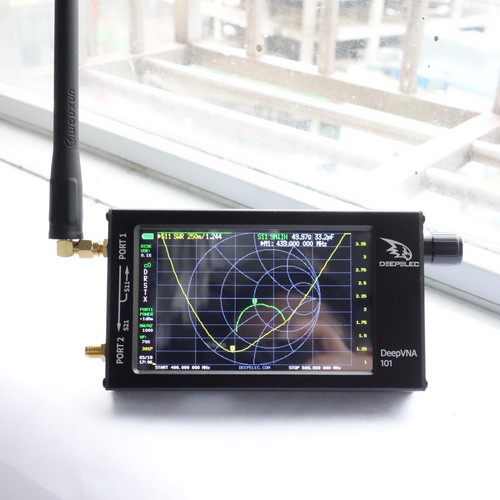Allstar SA818 Ham node UHF 0.5w Radio Interface
A fully assembled SA818 for Pi2, Pi3, Pi4 rasberry computers
In order to create an Allstar node, SHARI plugs into two USB jacks on a Raspberry Pi2/Pi3 or Pi4 for power, the Allstar interface and radio programmng a short M/F USB extender cable can be used if desired (not provided)
Features
Works with a Pi2/Pi3 or Pi4 (USB connector positions swapped)
Uses the Cmedia CM119B or CM108B USB audio IC
Uses a NiceRF SA818 UHF embedded radio module
500 milliwatts RF output power
Small, portable with self contained radio and antenna
Radio settings changed using a program running on the Raspberry Pi
*SD CARD with allstar image is not provided, it is required for your raspberry board.
Required Hardware To Complete the Node:
1.A fully assembled SHARI Pi3U, Pi3V, Pi4U or Pi4V.
2.A Raspberry Pi 2, Pi 3 or Pi4 . The Pi2 or Pi3 is normally used with the SHARI Pi3(U) ,while the Pi4 is normally used with the SHARI Pi4(U)
3.A case for the Raspberry Pi. A metal case is preferred but if you want to use a WiFi connection instead of a wired network connection then a plastic case may be required to obtain adequate range.
4.A micro SD card – 16GB or larger, Class 10 or better is recommended.
5.A power supply for the Pi-This should be a power supply intended for the version of the Raspberry Pi. These supplies typically provide 5.1 to 5.2 VDC to the Pi. Current requirements vary with version. Numerous problems with Allstar Nodes have been traced to inadequate power supplies.
SHARI Allstar Node Setup and Configuration Guide (In short version)
1.Create an Account with Allstar
2.Create a Server and Request a Node number
3.Software
4.Configuring Allstar
5.Configuring SimpleUSB-Tune-Menu for SHARI
6.Connecting and Configuring SHARI
7.Setting Receive and Transmit Voice Levels
8.Testing DTMF Decoding
9.Enabling the COS LED
Helpfull Links:
HelpFull youtube setup instruction
Setting up a SHARI Allstar Node with Kyle, AA0Z
***PLEASE NOTE: Raspberry board computer, SDCARD with allstar image is not included, this is only SHARI NODE with UHF RF board and antenna. As seen on the pictures...
Fully assembled and tested
1 Year warranty, customer pays the shipping cost.
2 Reviews Hide Reviews Show Reviews
-
AllStar SA818 Node
Works great with Raspberry Pi3. Two USB extension cables are needed to work with a Raspberry Pi4 if access to the ethernet port is required.
-
very good
Great if you are OK with the Raspberry pi. I learned a lot about the pi